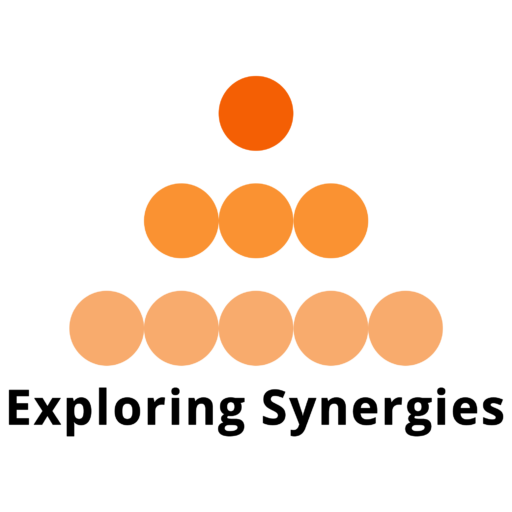Are you aware of these most important Email & Internet Etiquettes?
Are you aware of these most important Email & Internet Etiquettes?
- Reply to any & every email within 4 working hours (Turnaround Time/TAT).
- Provide point-wise answers wherever possible.
- Re-read the mail twice before pressing the send button so that you avoid typo errors. Do a spell-check.
- Be clear, formal, specific, concise and to the point in an email.
- Answer all questions and clarifications.
- It’s important to use proper spelling, grammar & punctuation.
- Mail must be professional & not informal.
- Save templates for frequently used responses.
- The subject and body of the mail must match.
- Do not attach unnecessary files.
- Use proper structure & layout. Refer to mail format.
- Do not overuse the high priority option.
- Do not write/email in CAPITALS, or all in BOLD or in RED colour.
- Use Flags for important emails. It will act like a self-reminder to complete the task.
- Don’t leave out the message thread.
- Continue the mail chain such that important info is not lost.
- Add disclaimers to your emails.
- Read the email before you send it
- Do not overuse Reply to All.
- Send the mail to the relevant recipients only.
- For mailers to several recipients, use the bcc: field sparingly.
- Use abbreviations and emoticons sparingly unless you know your Superior/Client/Supplier very well.
- Pay attention while formatting your mail.
- Take care while using rich text and HTML messages.
- It’s not appropriate to forward chain letters.
- Do not request delivery and read receipts (unless someone requests).
- Do not ask to recall a message.
- Do not copy a message or attachment without permission.
- If a deadline cannot be met, reply to the mail with the reason why it cannot be met. Provide a new deadline.
- Never discuss highly confidential information via email.
- Use a meaningful subject which captures the attention of the reader.
- Use active instead of passive voice. Refer examples.
- Avoid using URGENT and IMPORTANT for all mails.
- Avoid long & complex sentences, keep the mail short & simple.
- Don’t send or forward emails containing inappropriate, insulting, slanderous, defamatory, offensive, racist or obscene remarks.
- Don’t forward virus hoaxes and chain letters.
- Keep your language gender neutral.
- Don’t reply to spam. (Delete & Trash them).
- Begin your mail with Hello or Dear Sir/Ma’am.
- Never use slang or SMS language.
- Beware of opening mails from unknown sources.
- If you have wrongly forwarded the mail, quickly send an apology mail.
- You can undo the sent mail within 5 seconds.
- Proofread every mail; Never be in a hurry to send a mail without double-checking.
- Own-up for mistakes; send a revised corrected mail.
- Do not use Mr./Ms./Mrs. if you are not sure whether the recipient is a male/female.
- Internally between colleagues, you can just start a mail with just Hello or Hi,
- End your mail with your name, designation, handheld phone, landline number, company website link, products/services link. (Or your Company will share a common email signature).
- Send gentle reminders whenever you have not received any reply.
- Do not repeat/resend attachments in reminder mails.
- Always give reference of first email with date in your reminder emails.
- Go to Settings & Affix the Company logo on the top of your mail (especially when you write to Customers/Suppliers/Partners)
- Choose a Font style:
- Choose Font Size: 10 or 12
- Choose Font Colour: Black or Blue
- Reply to your emails–even if the email wasn’t intended for you.
- Know that people from different cultures speak and write differently.
- Tailor your message to the receiver’s cultural background. Miscommunication can easily occur because of cultural differences, especially in the writing form.
- If you have replied or composed a new mail from mobile, write ‘Sent from Mobile’.
- Include a clear, direct subject line.
- Use a professional email address.
- Compose the mail 1st. Add the email address last.
- Never use multi-colours, fancy fonts or different font-size in the mail.
- Do not change the main Subject line. We will be able to track the entire correspondence by searching with the relevant keywords.
- Old emails which are outdated and not relevant can be deleted.
Newsletter
Subscribe to our newsletter to stay updated.
About Us
Futures and Careers (FAC) is a full-service HR firm, incorporated in 2007 at Bangalore. With a razor-sharp focus on delivering fast results for our clients, we have been successfully handling hundreds of ‘Talent Acquisition’ requirements of our clients every single year.
Contact Us
- #413, Ground Floor, 5th C Main Road, 4th D Cross,2nd Block, HRBR Layout, Kalyan Nagar, Bengaluru-560043
- +91 7411046368
2021 © Copyrights futuresandcareers | Designed & Developed by Zauca